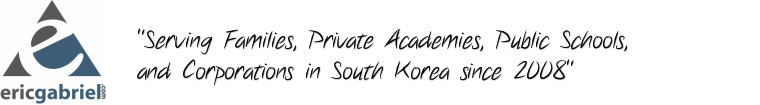Important Notice
Set Your Email Spam Filter to Allow Messages from MaxEmail
To ensure that you receive messages pertaining to your new MaxEmail account, please check any email spam filters you may have set up. We cannot guarantee that we will respond to all automatic spam blocker verification messages generated by Earthlink, Spam Arrest, etc. Please adjust your spam settings as necessary and add these addresses to your “allowed senders” list in your junk email preferences:
To ensure that you receive messages pertaining to your new MaxEmail account, please check any email spam filters you may have set up. We cannot guarantee that we will respond to all automatic spam blocker verification messages generated by Earthlink, Spam Arrest, etc. Please adjust your spam settings as necessary and add these addresses to your “allowed senders” list in your junk email preferences:
- Invoices are sent from billing@ericgabriel.com
- Support messages are sent from support@ericgabriel.com
- Account information is sent from [email protected]